Children’s apps have changed rapidly, and so have the parents’ expectations around them. It is a challenge to create engaging learning experiences while ensuring every interaction meets COPPA’s strict privacy standards. One mistake, such as an unclear consent flow, can cause users to lose trust immediately and abandon the app. Schools and districts notice these issues too, making strong parental controls a necessity rather than just a compliance requirement.
At Intellivon, we see these challenges firsthand. Organizations want to protect children, but they also need systems that parents can understand, trust, and actually use. Our work focuses on creating parental control frameworks that are clear, transparent, and reflect how real families act.
We design identity checks that feel natural, permission controls that lower risk without interrupting learning, and data pathways that remain straightforward, no matter how big the platform becomes. This blog explains how we develop and integrate COPPA-approved parental controls effectively into the learning apps from scratch.

Key Takeaways of The Compliant Kids Apps Market
The global market for apps designed for children is expanding rapidly. It is expected to reach $2.2 billion by 2025 and surge to $16.18 billion by 2033, supported by a strong 28.4% CAGR. This trajectory reflects rising digital adoption in early education and growing parental demand for safer, more structured learning environments.
Market Insights
- Strict frameworks such as COPPA in the US and GDPR-K in Europe now shape how children’s edtech platforms handle data, obtain consent, and design parental controls.
- A 2023 FTC review reported that 56% of children’s apps failed to obtain verifiable parental consent, limiting market access for non-compliant platforms.
- The K–12 segment leads global compliance spending, accounting for more than 46% of total investment as schools prioritise privacy, accessibility, and online safety.
User and Institutional Adoption Trends
- Over 70% of K–5 teachers in the US used educational apps in classrooms during 2023, signaling strong institutional adoption.
- During the COVID-19 disruption, more than 1.3 billion children experienced school closures, accelerating long-term demand for safe, app-based learning tools for ages 4–14.
Notable Players in the Game
- UK: BBC Bitesize and Seneca Learning are widely used for revision, online lessons, and hybrid learning models across British schools.
- These platforms emphasise strong privacy controls and clear data-handling policies, which make them preferred choices for primary and secondary education.
- US: ABCmouse, Khan Academy Kids, Lingokids, and PBS Kids remain trusted for their privacy-focused architectures and high engagement rates among early learners.
Key Compliance and Market Statistics (UK & US)
- 42% of apps in Europe and the UK still use misleading design patterns, although regulatory pressure is driving significant improvements.
- COPPA violations in the US can lead to fines of up to $51,744 per child per violation, placing clear financial risk on non-compliant developers.
- Leading UK edtech platforms such as BBC Bitesize, Seesaw, and Seneca disclose privacy audits and data policies as part of their public positioning.
- Parents in the UK and US consistently list data privacy as a top-three selection factor, ranking it above content variety or app design.
Adoption Trends and Buyer Guidance
- Hybrid and remote learning have strengthened demand for privacy-ready platforms, especially for ages 4–11 in the UK and K–5 in the US.
- Successful market entrants need strong technical compliance and parent-facing transparency, including clear consent workflows and accessible reporting tools.
- Platforms prepared for COPPA and GDPR-K gain a strategic advantage, enabling smoother expansion across both the UK and US edtech markets.
The number of new entrants in the children’s edtech market shows how strongly demand is rising for safe, well-governed learning platforms. With privacy now shaping purchase decisions, the organisations that build COPPA-ready products stand to gain both trust and long-term growth.
What Is a COPPA-Compliant Kids’ App?
A COPPA-safe kids’ app creates a protected space where children can interact without unnecessary data exposure. It limits what information enters the system, gives parents full visibility, and follows strict rules for storage, access, and consent. Enterprises rely on this framework to meet compliance expectations and build long-term trust.
A COPPA-safe app focuses on privacy, transparency, and strong governance. It treats children’s data with the same discipline used in regulated industries while keeping the learning experience engaging and easy to use. This balance is why schools, districts, and families increasingly prefer platforms built with COPPA safety at the core.
Types of Data Legally Allowed Under COPPA
COPPA permits only the data needed to support core learning functions. Every data point must have a clear purpose, follow verified parental consent, and avoid profiling or behavioural tracking. Enterprises benefit from this narrow scope because it simplifies data flows, reduces exposure, and supports long-term compliance.
COPPA limits what children’s apps can collect. This restriction ensures that learning experiences remain safe, predictable, and free from unnecessary data extraction.
1. Basic Account Information
COPPA allows limited account details, such as a parent’s email, a username, and an age range. These fields enable login and basic personalisation without relying on identifiers that reveal a child’s identity.
2. Learning Progress and Activity Data
Apps may collect progress data to support lessons, rewards, and adaptive learning. This includes completed tasks, quiz scores, and time spent on activities. These insights must remain inside the platform and cannot be used for advertising or external analysis.
3. Device and Operational Data
Technical information, such as device type, crash logs, and app version, is allowed. These fields support troubleshooting and performance improvement, but cannot be used to track a child across services.
4. Parent-Initiated Communication
If parents contact support, the platform may collect the information needed to resolve the issue. This data must stay within the support workflow and cannot be repurposed.
5. Excludes Sensitive Identifiers
Sensitive data, such as photos, GPS location, and audio recordings, requires explicit parental approval and a clear functional purpose. Most COPPA-safe platforms avoid these fields entirely to reduce risk.
Following COPPA’s narrow data rules helps enterprises build trust with families and educators. A lean data model reduces operational burden, strengthens compliance, and supports safer learning environments at scale.
What Are COPPA-Approved Parental Controls in Kids’ Apps?
COPPA-approved parental controls give families direct control over what data enters the platform, how features behave, and when information can be stored or removed. These controls act as the governance layer of a children’s learning app, helping enterprises prove transparency, manage risk, and maintain a clear compliance posture across all user interactions.
COPPA requires that parents remain involved in every meaningful decision that affects a child’s data. Strong parental controls make this possible without adding friction to the learning experience.
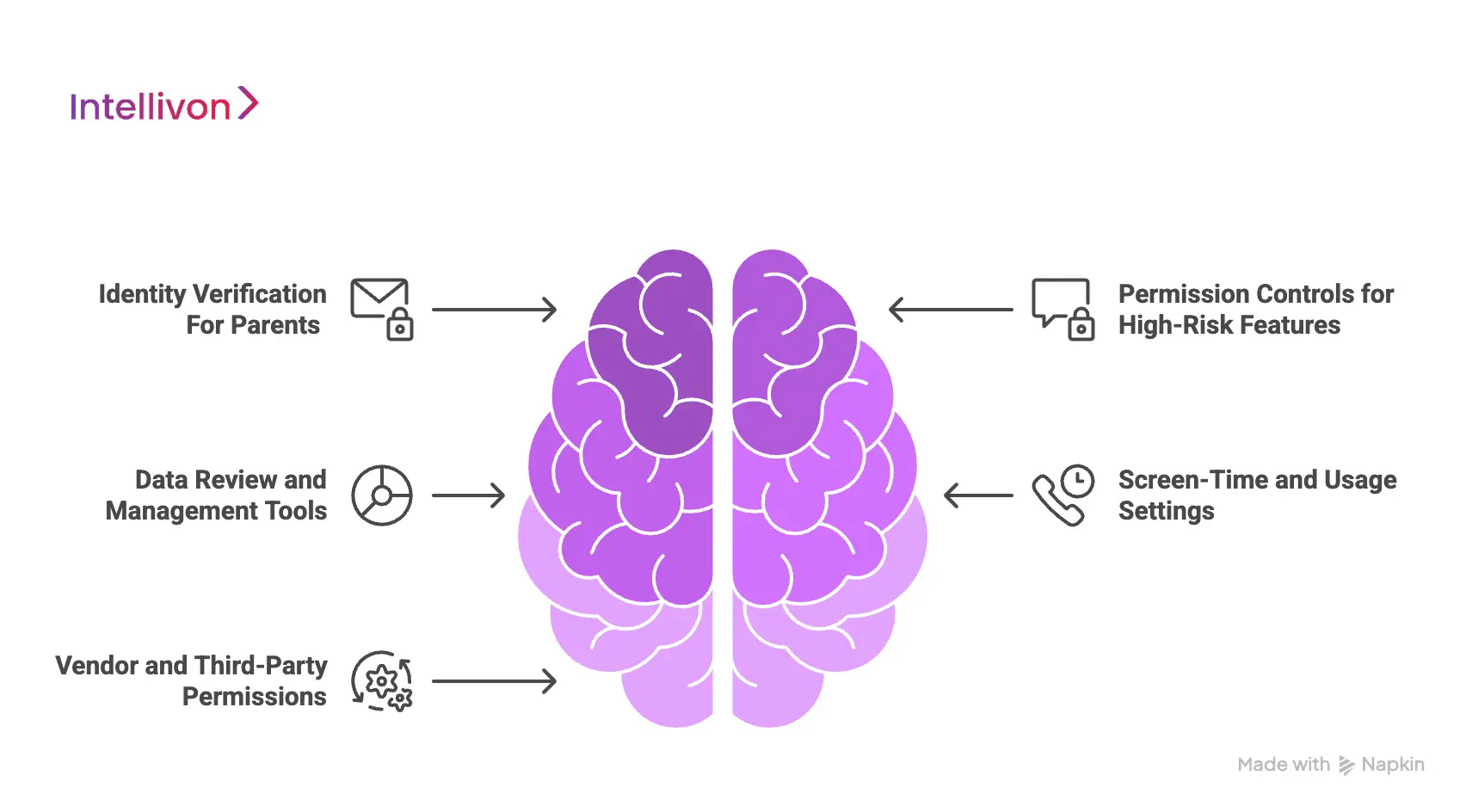
1. Identity Verification for Parents
The platform must confirm that an adult is providing permission before any data collection begins. Approved verification methods include controlled email flows, ID checks, payment-based verification, or school-authorised processes.
This prevents unauthorised data entry and gives enterprises a clean audit trail.
2. Permission Controls for High-Risk Features
Parents can allow or restrict features that involve sensitive actions. These permission controls include chat functions, camera use, microphone access, and content sharing.
They ensure high-risk workflows never activate without explicit approval.
3. Data Review and Management Tools
Parents should have an easy way to see what information the platform holds. Dashboards let them review activity records, adjust personal details, or request data deletion.
These tools support transparency and show families that their preferences guide the platform.
4. Screen-Time and Usage Settings
COPPA does not require screen-time limits, but many compliant apps offer them. Parents can set usage schedules, daily limits, and break reminders.
These settings help maintain healthier digital habits while reinforcing the app’s commitment to child safety.
5. Vendor and Third-Party Permissions
Parents must know when external tools interact with the platform. Controls allow families to approve or disable third-party analytics, cloud services, or optional AI-driven features.
This gives them a clear understanding of how data moves beyond the core app.
Parental controls are not just compliance features. They create a safe environment that builds trust, reduces operational risk, and strengthens district adoption. When families feel in control, enterprises see smoother onboarding, fewer escalations, and higher long-term retention.

How 80% of Kids’ Apps Are Unsafe Despite Being ‘Compliant’
Independent studies reveal a pattern of hidden data extraction, tracking SDKs, weak vendor controls, and inconsistent safety behaviour across children’s apps. These issues appear even in apps marketed as “kid-friendly.” For enterprises building learning platforms, these findings highlight why COPPA-approved parental controls are foundational to trust, compliance, and adoption.
Parents and educators assume learning apps follow strict privacy rules. However, research shows a broader ecosystem filled with unsafe practices. These patterns influence how families evaluate new products and how districts select platforms.
1. Wide Transmission of Data
A large analysis of 20,195 child-focused Android apps found 81.25% contained trackers and 4.47% requested location permissions meant to be restricted in kids’ apps. This indicates that many “kid-safe” apps adopt default SDK packages without reviewing what each integration collects, stores, or sends externally.
For enterprises, this becomes a structural risk because hidden data transmission is often discovered only after deployment, triggering distrust from families and compliance pushback from districts.
2. Leaked Data
A study of 46 parental-control apps reported 72% shared data with third parties without disclosure and 34% collected data without consent.
This exposes the gap between stated compliance and real behaviour. Many apps rely on outdated vendor policies or forget to align SDK configurations with child-privacy limits. For enterprises, this means a single unvetted integration can undermine the entire safety posture, regardless of the platform’s public privacy claims.
3. Data Sent to Multiple Vendors
Internet Safety Labs found 60% of school-owned mobile apps sent data to outside channels, with Android apps doing so at 91%.
This highlights the fragmented nature of children’s technology ecosystems. Many apps rely on multiple backend tools, like analytics, crash reporting, and push notifications, without clear governance. For enterprise leaders, this creates cascading risk because each vendor adds its own retention rules, transfer protocols, and exposure points that must meet COPPA standards.
4. Hidden Trackers Embedded
A global review of 164 EdTech products across 49 countries showed 89% contained embedded trackers.
These trackers operate silently, collecting behavioural signals, device identifiers, and usage data without parental awareness. For enterprises, this represents a major reputational liability. Hidden data flows are the first thing regulators and districts flag when reviewing learning products, and they directly influence whether a platform passes screening.
5. Rejection Of Safety Tools
In 736 child-written reviews of safety apps, 76% gave one-star ratings due to intrusive design.
This reinforces an important point: privacy measures are only effective when they respect how children use technology. If controls feel punitive or confusing, adoption collapses, even if the platform is technically compliant.
Why Enterprises Must Act Now
These findings show that the wider children’s app ecosystem is filled with privacy gaps. Tracking behaviour, hidden integrations, and weak vendor governance create real risks for any product entering this market.
COPPA-approved parental controls, that include verified consent, feature-level permissions, transparent dashboards, and strict data minimisation, offer enterprises a structured, defensible way to protect children while earning trust from families and educators.
Mandatory COPPA-Required Parental Controls in Every App
COPPA requires parental controls that give adults real influence over how a child’s data enters, moves, and leaves a platform. These controls reduce unnecessary exposure and establish predictable governance for every workflow. For enterprises, they create a safer operational structure that improves trust, supports procurement decisions, and strengthens long-term adoption.
COPPA treats parental controls as a core part of the product architecture, not an add-on. They govern how apps handle permissions, data access, and feature usage.
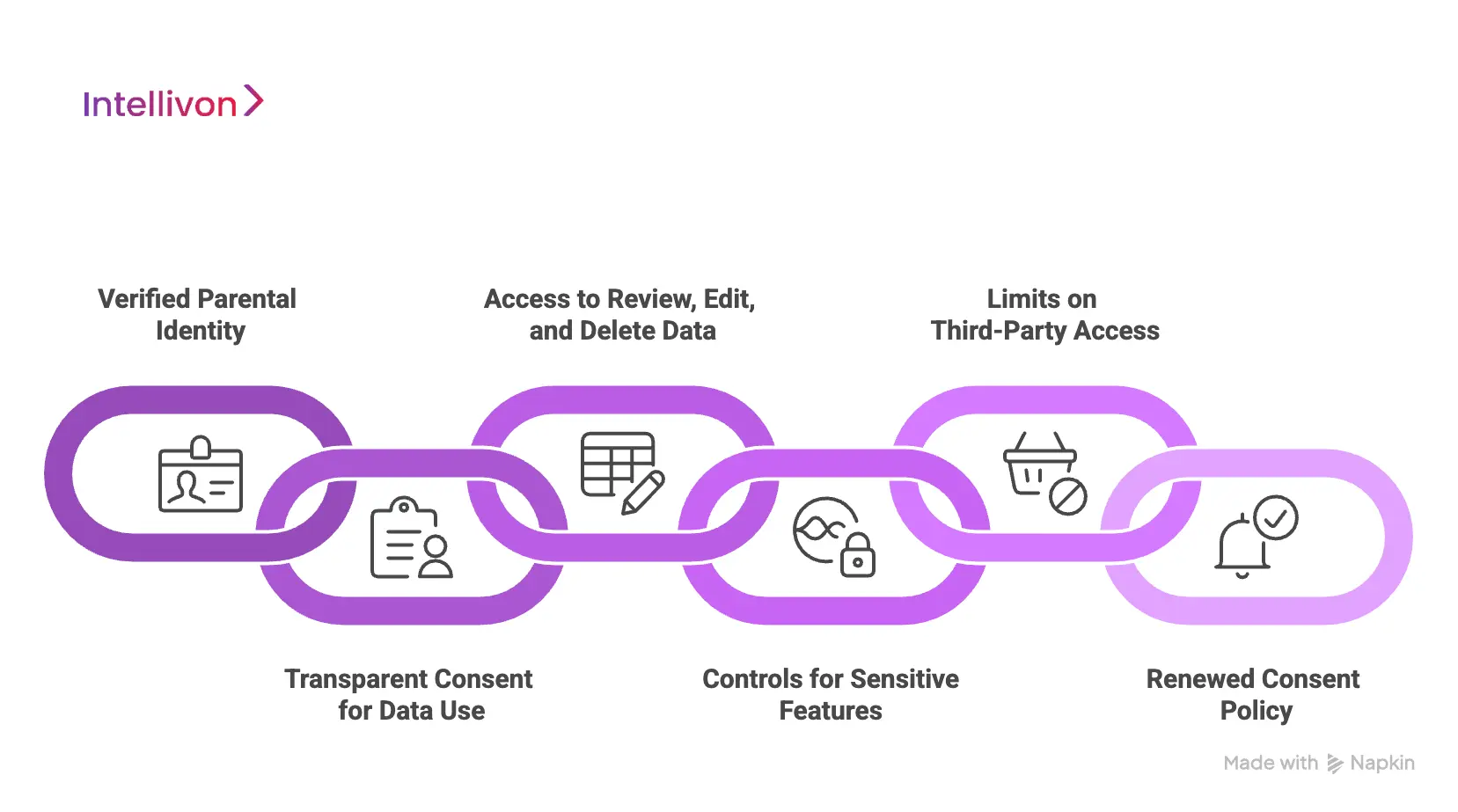
1. Verified Parental Identity
Apps must confirm that an adult is providing permission before collecting any child data. Approved methods include ID checks, parent email validations, school-issued consent, or card verification.
This step ensures legal compliance and stops information from entering the system without proper oversight. It also creates a clean audit trail that supports district and regulatory reviews.
2. Transparent Consent for Data Use
Parents need clear explanations of what information the app collects and why each data point matters. Consent should align with specific features rather than blanket approvals.
This approach reduces confusion, supports informed decisions, and demonstrates respect for family expectations. It also helps enterprises maintain predictable governance across the platform.
3. Access to Review, Edit, and Delete Data
Parents must have tools that show exactly what information exists about their child. Dashboards should display account details, stored progress, and activity records.
The app must allow parents to update or remove data quickly, and each request should be tracked for compliance. This ensures platforms meet privacy expectations throughout the lifecycle.
4. Controls for Sensitive Features
Parents control which high-risk features their child can access. These include chat tools, camera use, microphone access, sharing features, and other interactions requiring additional data.
These controls ensure sensitive workflows activate only when approved. They also help the enterprise reduce exposure across complex data paths.
5. Limits on Third-Party Access
Apps must control how vendors interact with personal information. Third-party analytics, cloud services, and SDKs can only receive data when a parent approves it.
Enterprises must vet each integration carefully and maintain a clear list of authorised providers. This prevents unintentional leakage through external systems.
6. Renewed Consent Policy
If the app introduces new features or updates how data is used, parents must receive a notification and approve the changes.
This removes the risk of silent data expansion. It also ensures that every workflow remains transparent, predictable, and aligned with COPPA.
Mandatory COPPA controls protect children, support families, and create a defensible compliance posture for enterprises. These controls help platforms meet district requirements, pass evaluations faster, and reduce long-term operational risk.
When designed correctly, they elevate trust and position the platform as a reliable choice in a rapidly growing children’s learning ecosystem.
Additional Controls Modern Learning Apps Now Offer
Modern learning apps now go beyond COPPA’s minimum requirements. They add extra layers of protection, visibility, and behavioural safeguards that help families feel confident and help enterprises reduce long-term exposure. These controls reflect how digital habits have changed and what parents now expect from platforms their children use daily.
COPPA provides the baseline, but families and schools look for more. Mature platforms add features that support safer engagement, clearer oversight, and better governance across every data interaction.
1. Adaptive Permission Controls
Children develop quickly, and their digital needs change just as fast. COPPA-approved learning apps now offer age-based permission presets that adapt as the child grows. These presets allow younger learners to operate within a highly protected environment while giving older learners more flexibility.
This approach respects developmental differences and reduces the manual effort parents face when adjusting settings over time. It also helps enterprises maintain consistent governance without redesigning workflows for each age group.
2. Real-Time Activity Alerts
Some platforms now send real-time notifications when children use sensitive features or access certain activities. Parents receive short updates instead of needing to monitor dashboards constantly.
This feature reduces uncertainty and provides families with ongoing reassurance. For enterprises, it also decreases the chance of disputes about unexpected activity. The transparency strengthens relationships with caregivers and supports responsible use across the platform.
3. Contextual Safety Prompts
Modern apps now include prompts that guide children when they interact with risky features. These prompts appear at natural moments, such as when activating the camera or attempting to share content.
This encourages safer behaviour without slowing down learning. It also keeps children aware of the boundaries their parents set. For enterprises, these prompts reduce accidental misuse and support a clear safety narrative across product experiences.
4. Granular Insights
Parents want insight into learning progress, but they do not want constant micro-level data. Newer platforms display trends, strengths, and activity summaries instead of raw logs.
This gives families a meaningful view of progress without compromising privacy. It also lowers the volume of sensitive data stored inside the system. Enterprises benefit from smaller storage footprints and clearer data retention policies.
5. Stricter Vendor and SDK Governance
Many apps now offer controls that show families which third-party vendors operate inside the platform. Some even allow parents to opt out of non-essential integrations.
This reduces risk from external tools and helps parents understand how data moves across systems. It also forces enterprises to curate their vendor ecosystem more carefully and avoid unnecessary exposure.
6. Healthier Usage Tools
Learning apps increasingly include usage reminders, break timers, and schedule controls that support balanced screen habits. Families can set routines that match school schedules or home rules.
These features encourage healthier engagement without compromising learning. For enterprises, they position the platform as aligned with child wellbeing, which increasingly influences procurement decisions.
These additional controls reflect what families expect from today’s learning platforms. They give parents more oversight, help children develop safer habits, and support enterprises with stronger governance models.
When apps combine COPPA compliance with these modern parental control features, they stand out in a crowded market and earn deeper trust from schools, districts, and families.
Choosing the Right Verifiable Parental Consent (VPC) Method
Verifiable parental consent sits at the core of COPPA. It ensures that an adult understands and approves every data-related decision before a child enters the platform.
At Intellivon, we help enterprises select VPC methods that respect family time, reduce friction, and still meet strict regulatory standards.
1. Email Plus Secondary Confirmation
This method sends a message to a parent’s email with a required follow-up action, such as entering a code or confirming via a secure link.
It is simple and familiar for most families. It also creates a basic audit trail without adding heavy friction. Intellivon strengthens this method with time-limited actions and clear instructions to prevent misuse.
2. Government ID Verification
Some platforms require a parent to upload or scan an approved ID. This method offers strong assurance but can feel formal.
We help enterprises position it carefully by explaining why the verification matters and how long the ID is retained. This keeps trust high and reduces concerns about over-collection. It also supports high-risk features that need stronger validation.
3. Micro-Payment
A small refundable charge confirms the adult’s identity through their payment provider. This method offers strong assurance with limited effort.
Parents recognise the legitimacy of card-based verification, so the process feels familiar. It works best in regions where families have reliable payment access. Intellivon designs this workflow to minimise friction and prevent repeated attempts.
4. School-Authorised Consent Paths
Schools already verify parent identities, so a school-mediated process often feels natural. This pathway is valuable for enterprise learning platforms adopted across districts.
We help integrate school accounts and verification systems so families do not repeat checks unnecessarily. This reduces drop-off and strengthens trust since families view school channels as credible gatekeepers.
5. Knowledge-Based Verification
This method asks the parent to answer questions linked to public or private records. It works well when families do not want to use IDs or payment methods.
However, the questions must be simple and relevant to avoid frustration. Intellivon calibrates the knowledge checks so they remain accurate without feeling invasive. This keeps the process comfortable and smooth.
6. Signed Form Consent
Some regulated learning environments prefer signed consent forms, especially during school onboarding. These forms create a clear record of approval.
We digitise the workflow so families do not handle paperwork. This approach works best for district-level deployments where administrators coordinate the process. It provides a formal trail that auditors value.
There is no single VPC method that fits every situation. The best choice depends on the app’s features, the age of the child, regional expectations, and the enterprise’s risk model. Intellivon helps teams balance legal compliance with smooth onboarding.
How We Add COPPA-Approved Parental Controls to an App (Step-by-Step Guide)
Building COPPA-approved parental controls requires coordination across product, engineering, compliance, and data governance teams. At Intellivon, we follow an eight-step process that keeps privacy at the core of every workflow. The framework creates predictability for enterprises and clear protection for families evaluating the platform.
This process reflects how modern children’s platforms must operate. It blends legal requirements with human behaviour and long-term operational clarity.
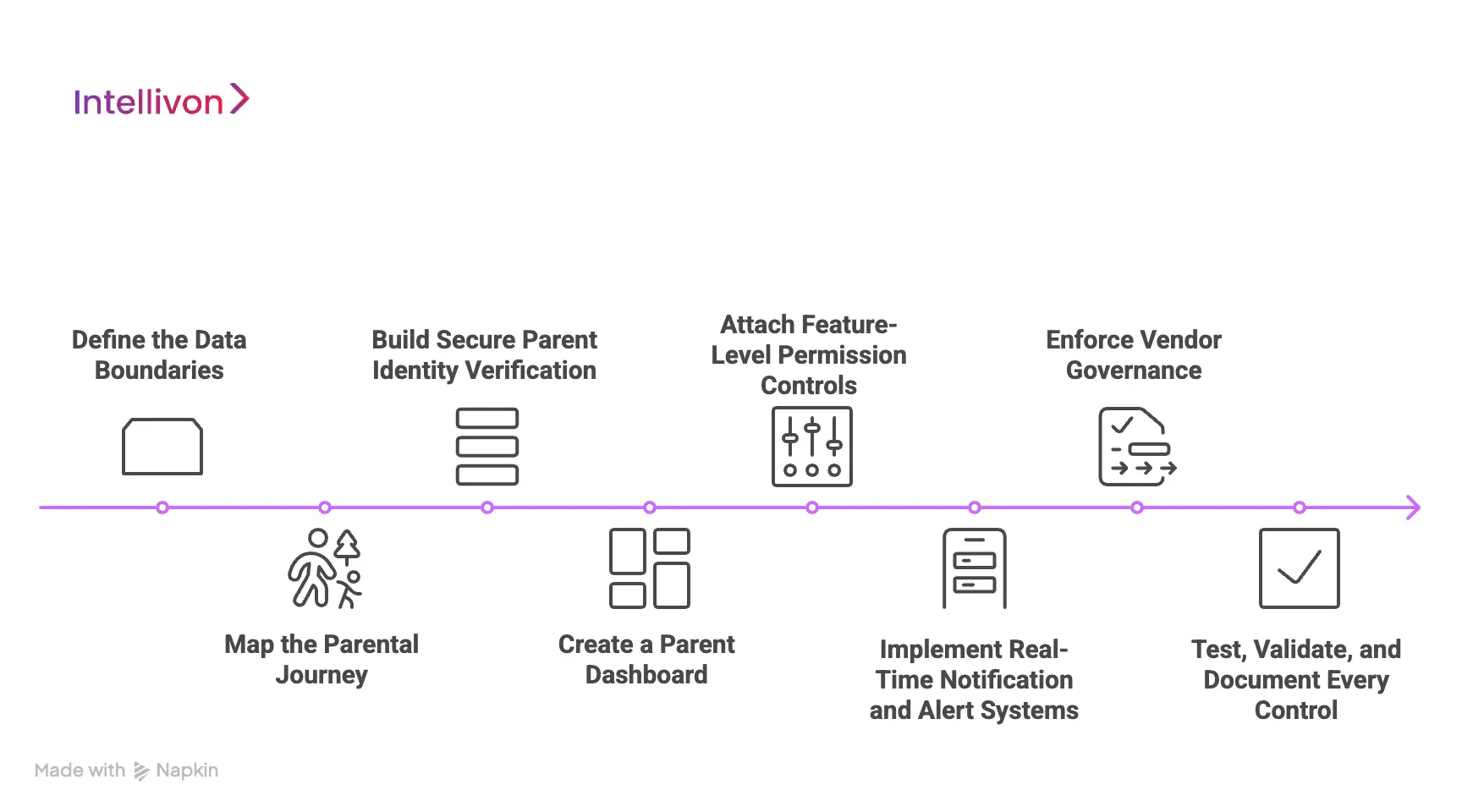
1. Define the Data Boundaries
Intellivon begins by identifying which data fields genuinely support learning. Many platforms collect far more than they need, which increases risk without improving outcomes. We assess each field for necessity, proportionality, and storage impact.
This step protects the child from unnecessary exposure and prevents enterprises from inheriting large compliance burdens. It also clarifies which systems will touch the data and how information should move across internal services. The result is a clean, explainable data map that prepares the platform for the next phases.
What we evaluate:
- Required fields for learning flows
- Risks linked to optional fields
- Cross-system routing
- Minimum acceptable retention periods
2. Map the Parental Journey
COPPA compliance depends on clarity, not complexity. We map the parents’ journey from the moment they enter the platform to the moment they grant consent. Every screen is designed to build confidence and explain purpose.
Parents should understand what the app needs and why it needs it. Our team tests multiple consent paths to ensure they remain simple and predictable. This mapping becomes the backbone of the entire compliance strategy and supports documentation required during district evaluations.
What we design:
- Consent checkpoints
- Conditional permission flows
- Renewal paths for policy changes
- Screens that reduce cognitive load
3. Build Secure Parent Identity Verification
Verification ensures the person giving approval is truly an adult. Intellivon supports several verification methods, and we help enterprises choose the right option based on risk, friction, and audience.
Some platforms benefit from school-issued approval, while others need ID checks or secondary email confirmation. We implement the verification process in a way that respects family time and reduces unnecessary hurdles. This balance keeps the experience smooth while meeting legal standards.
Verification methods we support:
- ID-based validation
- School-authorised verification
- Dual-step email confirmation
- Micro-payment verification
4. Create a Parent Dashboard
Parents need a central place to manage controls. We design dashboards that offer clear visibility without overwhelming families. The goal is to show what data exists, where it sits, and how it’s used.
The dashboard also allows parents to modify permissions, request deletions, and monitor activity changes. We build each feature to support quick understanding and minimal friction. This transparency strengthens trust and reduces support escalations for enterprises.
Dashboard features include:
- Activity and data summaries
- Permission toggles
- Device and access logs
- One-click data deletion requests
5. Attach Feature-Level Permission Controls
Different features require different types of oversight. We add granular controls so parents can decide how their child engages with the platform.
Features such as chat tools, camera access, or microphone use carry a higher risk. Intellivon tailors controls to match each feature’s sensitivity. This structure ensures that data never flows to unnecessary destinations and gives families the authority they expect.
Features that receive controls:
- Camera and microphone access
- Chat and messaging tools
- Peer interaction features
- Sharing or uploading workflows
6. Implement Real-Time Notification and Alert Systems
Parents often want awareness without constant monitoring. Real-time alerts offer that balance. Intellivon builds notification systems that flag important actions and highlight potential concerns.
These alerts keep parents informed about feature use, device changes, or permission adjustments. They reduce confusion and give families confidence in the platform. For enterprises, they also reduce friction by preventing misunderstandings around activity.
Examples of alerts:
- Attempts to use restricted features
- New device sign-ins
- Settings or permission changes
- Irregular usage patterns
7. Enforce Vendor Governance
Many privacy failures occur through third-party tools. We evaluate every SDK, analytics provider, and cloud service to ensure they meet strict standards.
We also help enterprises build governance rules that keep the vendor ecosystem small and controlled. This prevents data leakage and ensures parents understand exactly who touches information. The governance process supports long-term compliance and protects the platform during audits.
What we validate:
- Data access levels
- Encryption standards
- Retention rules
- Transfer protocols
8. Test, Validate, and Document Every Control
Before launch, we test each control across edge cases and real usage patterns. Intellivon validates consent workflows, boundary conditions, and deletion processes.
We verify that every action leaves a clear audit trail that districts and regulators can review. This documentation becomes a long-term asset for the enterprise and proves the platform’s commitment to responsible design.
Validation includes:
- Consent accuracy
- Permission boundaries
- Deletion workflows
- Data pathway testing
Intellivon’s process creates parental controls that are compliant, transparent, and practical for real families. Enterprises gain a reliable structure they can defend, scale, and maintain as regulations evolve.
How We Manage Data Safety In COPPA-Compliant Apps
Data safety in a COPPA-compliant app depends on controlled data intake, secure system design, and strict governance. At Intellivon, we treat children’s data as highly sensitive information that deserves stronger safeguards than standard consumer platforms.
Our process creates predictable protection, reduces enterprise risk, and builds long-term trust with families and districts.
1. Limit Data Collection
We start by reducing the amount of information the platform collects. Many systems gather broad datasets by default, which increases exposure without improving the learning experience.
We analyse each field to confirm whether it is necessary and proportionate. This approach keeps the platform lighter, safer, and easier to govern. It also helps enterprises avoid costly compliance issues that come from collecting data they never needed.
2. Segregate Children’s Data
Children’s data must remain isolated from marketing tools, external analytics, and general data lakes. We design the architecture to keep these environments separate.
This prevents accidental mixing with systems that handle adult data or commercial activity. It also limits the number of internal teams that ever interact with sensitive information. Enterprises benefit from a cleaner governance model and clearer audits.
3. Encrypt Data at Every Stage
Encryption protects information during storage, transfer, and internal movement. Intellivon uses strong standards that align with enterprise security expectations.
We ensure that even internal services cannot access data without proper keys. This creates a consistent safety layer across devices and networks. It also allows the platform to scale without weakening its security posture.
4. Define Strict Access Rules
We build role-based access rules that limit who can view or modify child data. Only the minimum number of authorised operators should ever have access.
Each interaction is logged for review. This makes internal processes more accountable and provides a clear record for district evaluations. It also reduces the risk of accidental misuse, which is a common cause of privacy incidents.
5. APIs Control Data Movement
APIs are responsible for most data movement inside modern platforms. We design secure endpoints that validate credentials and block unauthorised requests.
Data travels only through approved channels with checks at every step. This predictability ensures information cannot drift into unrelated services or external providers. It also reduces operational vulnerabilities and technical debt.
6. Apply Strong Ongoing Monitoring
Children’s data should not remain longer than necessary. We define retention windows that match the learning experience and regulatory requirements.
Once data reaches the end of its lifecycle, the system removes it safely and records the action. Continuous monitoring then ensures that controls stay effective and alerts teams when unusual patterns appear. This adds a dynamic layer of protection that adapts as the platform grows.
Effective data safety protects children and strengthens enterprise credibility. When safety is embedded into the architecture of the app, the entire platform becomes more stable, scalable, and trusted.
Tech Stack for Building COPPA-Compliant Controls in Apps
A COPPA-compliant tech stack must support secure data movement, clear access boundaries, accurate identity verification, and predictable retention. The goal is to ensure that every workflow involving a child’s information remains controlled and accountable.
A strong stack also reduces integration risks and helps platforms remain stable as the product evolves.
1. Secure Cloud Infrastructure
A safe COPPA environment begins with isolation. Cloud platforms should allow encrypted storage, fine-grained access rules, and network segmentation.
This keeps children’s data away from marketing, analytics, or other high-risk systems. It also helps teams design predictable workflows that auditors can follow easily. A secure cloud foundation reduces accidental exposure and supports clean scaling.
Common components:
- Virtual private clouds
- Network segmentation policy
- Encrypted storage buckets
- Policy-driven resource access
2. Identity and Access Management
Role-based access ensures only approved users interact with sensitive data. Identity systems must support multi-factor checks, parental authentication, and permission-based views.
This prevents internal misuse and limits the number of people who ever see child data. Strong identity layers also keep logs consistent, which helps teams maintain clear oversight during audits or investigations.
Helpful capabilities:
- OAuth2 or OpenID Connect
- Multi-factor options
- Scopes and role definitions
- Temporary access tokens
3. Encrypted Databases
Databases must keep information encrypted in storage and during transfers. Retention rules should remove data as soon as it is no longer needed.
This avoids long-term exposure and prevents systems from accumulating unnecessary risk. Clear lifecycle management also simplifies cloud costs and reduces technical debt over time.
Key features:
- Default encryption
- Automatic deletion for expired data
- Limited query permissions
- Region-specific storage options
4. Secure API Gateways
APIs handle most interactions inside a learning app. They need strong authentication, rate limiting, and input validation.
Gateways ensure that data travels only through approved paths. This reduces the risk of unauthorised access and avoids situations where child information moves into unintended systems.
Important capabilities:
- Token-based authentication
- Request validation
- Endpoint throttling
- Logging of all API calls
5. Consent, Permissions, and Audit Services
COPPA requires accurate tracking of consent and permission changes. Services must record when a parent approves features, updates settings, or requests deletion.
These records provide accountability and support regulatory reviews. A centralised consent service also helps teams maintain consistent workflows across mobile and web versions of the app.
What this includes:
- Consent versioning
- Permission logs
- Parent-facing action trails
- Secure timestamping
6. Vendor and SDK Governance Tools
Third-party tools can introduce major privacy risks. Platforms must assess each SDK, analytics provider, or cloud integration before adoption.
Governance tools help track what data each vendor accesses and how long it stays in the system. This prevents silent data sharing and improves long-term compliance across the entire stack.
Useful components:
- Vendor registries
- Data flow mapping
- Integration risk scoring
- External SDK monitoring
A COPPA-compliant tech stack requires careful design, strict boundaries, and clear retention rules. Each layer plays a role in reducing exposure and creating predictable workflows. When the stack supports privacy by default, platforms become easier to trust, easier to audit, and easier to scale into new markets.
Conclusion
A COPPA-compliant learning platform does more than meet regulatory obligations. It creates an environment where children can learn safely, parents feel respected, and schools gain confidence in the technology they adopt. When privacy becomes part of the architecture instead of an afterthought, every interaction becomes clearer, more predictable, and easier to govern.
Enterprises that invest in strong parental controls, transparent data flows, and secure design gain a meaningful advantage. They move through procurement cycles faster, earn trust earlier, and build platforms that scale without unnecessary risk. In a market shaped by rising expectations, privacy becomes the foundation for long-term growth.
Add Parental Controls To Apps With Intellivon
At Intellivon, we build COPPA-compliant parental control systems that keep children safe, give families clarity, and help enterprises launch learning platforms with confidence. Our approach strengthens privacy, simplifies audits, and supports smooth adoption across schools and districts.
Why Partner With Intellivon?
- Compliance-First Architecture: Designed around COPPA, GDPR-K, and AADC with minimal data, safe defaults, and strong isolation.
- Verified Consent and Age Gates: Audit-ready identity checks and clear onboarding flows.
- Secure, Modern Infrastructure: Encryption, access governance, and reliable API protections at every stage.
- Responsible AI and Personalisation: Adaptive learning features that avoid profiling, tracking, or unnecessary data capture.
- Vendor and SDK Governance: Careful evaluation of third-party tools to prevent leakage or unauthorised access.
- Parent and School Dashboards: Simple, transparent tools to manage permissions, view data, and request deletion.
- Enterprise Delivery Expertise: Experience across edtech, compliance, and large-scale engineering.
Connect with our team to explore how COPPA-approved parental controls can improve trust, accelerate adoption, and create a safer foundation for your learning platform.
FAQs
Q1. What makes a kids’ app truly COPPA-compliant?
A1. A kids’ app becomes COPPA-compliant when it limits data collection, verifies parental consent, isolates child data from broader systems, and provides transparent controls for parents to manage permissions, access, and deletion. Compliance also requires strict vendor governance and predictable data flows across every workflow.
Q2. Why do enterprises need COPPA-approved parental controls?
A2. Enterprises rely on COPPA controls to reduce regulatory risk, increase trust with families and schools, and pass district evaluations faster. These controls create clear governance for sensitive workflows, prevent unauthorised data use, and establish a safer foundation for long-term platform growth.
Q3. Which data types can a COPPA-safe learning app collect?
A3. COPPA allows only essential data needed for core learning experiences, such as basic account details, parent contact information, progress metrics, and operational device data. Sensitive identifiers, behavioural trackers, and unnecessary analytics are restricted unless approved through verified parental consent.
Q4. How do parental dashboards improve trust and adoption?
A4. Parental dashboards provide visibility into stored data, activity patterns, and permissions. They let families adjust settings, manage access, and request deletion easily. This transparency increases confidence, reduces support friction, and improves adoption rates across districts and large learning environments.
Q5. What tech stack supports COPPA-compliant parental controls?
A3. A COPPA-ready stack uses encrypted cloud infrastructure, granular identity and access systems, secure API gateways, and consent-tracking services. It also includes strong retention policies and vendor governance tools to keep third-party integrations safe and controlled across the platform.





